Stiive Smart Watch, 1.28 Inch Full Touch Screen Smartwatch for Men Women, Heart Rate & Sleep Monitor, Pedometer IP68 Waterproof Fitness Watch for Android & iOS Phones-Pink
$45.99
Description
How do you change wallpaper?Back to product
asked by on 2021-09-22 00:00:00
1 answers shown
-
Hello, thanks for asking. There are 2 ways to change the watch face(wallpaper). Please refer to the video.Method 1: Change the watch face via the Onwear APP.Enter to the Onwear APP, connect the watch to your phone, and then click the Dial Gallery. There are more than 100 cloud wallpapers, select the one you like and Sync Dial. The watch face will be changed after sync successfully.Method 2: Change the watch face via smartwatch.Turn on the watch, long-press the home screen for 3s, you can swipe left or right to select dials you like, then click the watch face to change. Please noted: The watch only can storage 5 fixed watch faces, if you want more dials, we suggest you change the watch face through APP.Any further questions, please feel free to contact us. Thanks!answered on 2021-09-22 00:00:00




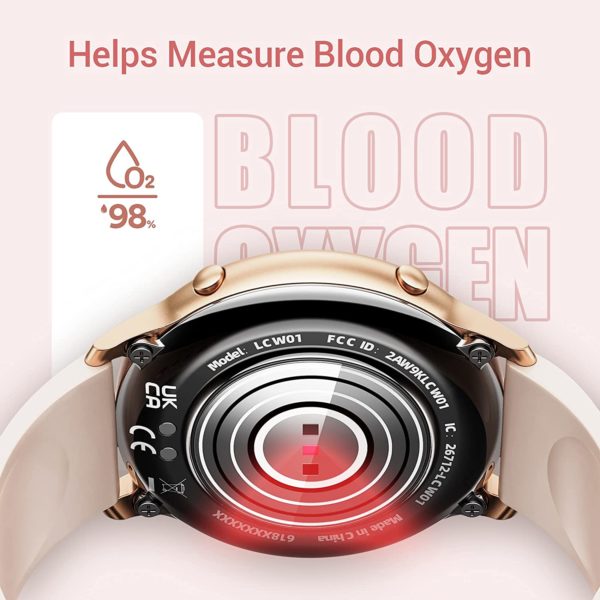


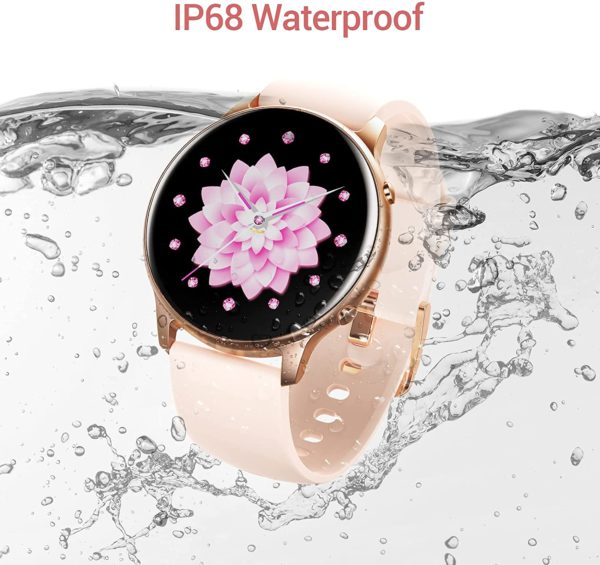



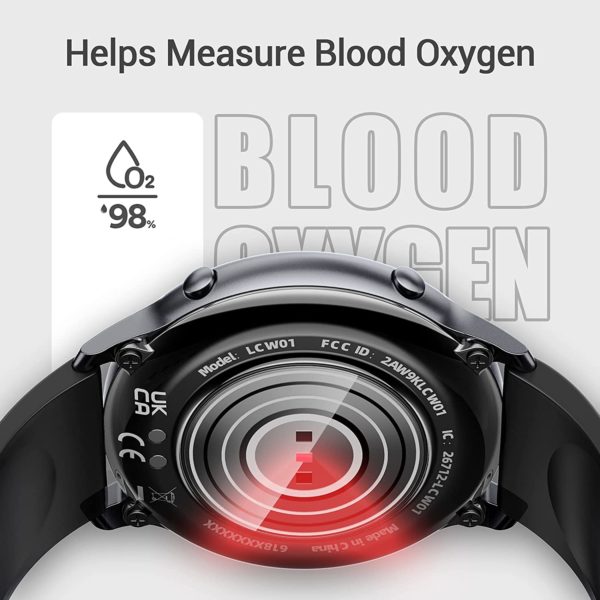






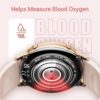


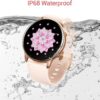





































Reviews
There are no reviews yet.